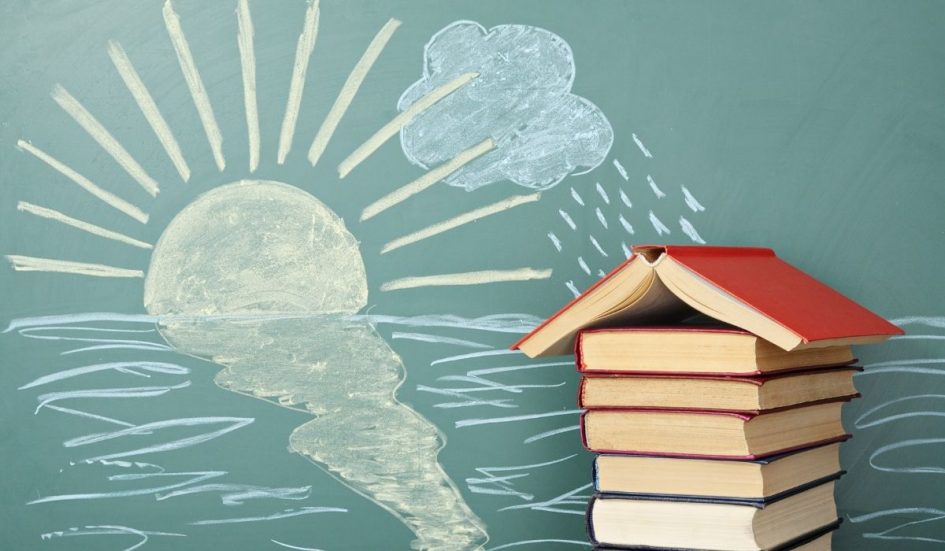Digital gradebooks offer many advantages over traditional methods of tracking and recording grades. But what happens when the semester is over, and it’s time to print out your grades? This guide will present helpful tips on printing and storing your grades from a digital gradebook easily!
Why Every School Should Print and Store Their Grades
It’s no secret that digital gradebooks offer many advantages over traditional methods of tracking and recording grades. Not only are they more efficient and accurate, but they also provide teachers with a wealth of data that can be used to improve their teaching strategies. But, there are times when you should print grades out and keep them on a physical file.
Why should you do this? Here are three great reasons why schools should print out and store their grades physically:
#1: It Provides a More Reliable History of Grades
One of the biggest benefits of storing your grades electronically is that it creates an accurate and reliable history of grades. This is important because it can be used to prove academic achievement in the event of a dispute. However, if something happens to your electronic records – such as a computer crash – you could lose all your data. By printing grades and storing them in a physical file, you’ll have a backup copy that is safe from harm.
#2: It’s Useful for Auditing Purposes
If your school is ever audited by the government, having a printed record of grades can be very helpful. Not only will it provide evidence that grades were recorded accurately, but it can also help to verify the identity of individual students.
#3: It Helps Students and Teachers Prepare for College Applications
One of the most important things that colleges look for when reviewing applications is academic achievement. By printing out your grades and storing them in a physical file, you’ll make it easy for your students to provide evidence of their academic success. This can be especially helpful when applying to competitive colleges and universities.
Tips for Printing Grades
Now, you need to know some tips for printing grades. Here are five great tips!
#1: Use a Good Quality Printer
If you’re going to print out your grades, it’s important to use a good-quality printer. This will ensure that the grades are clear and easy to read. This is especially important if you print out hundreds of papers at once.
#2: Print on Both Sides of the Paper
If you have the time, it’s a good idea to print out your grades on both sides of the paper. This will save you space and make it easier to file the grades away. It also saves paper which also saves money!
#3: Use a Heavier Weight Paper
If you plan on storing your grades in a physical file, it’s a good idea to use heavier-weight paper. This will help to protect the grades from getting damaged over time. Also, cardstock is a good option when printing out grades! You can even laminate the pages you print out, so they last even longer.
#4: Use a Stapler to Secure the Pages
If you’re going to store your grades in a physical file, it’s vital to secure the pages with a stapler. This will help keep the pages together and prevent them from getting damaged. You do not want these types of papers getting mixed up.
#5: Label the Files
It’s a good idea to label the files that you use to store your grades. This will make it easy to find the grades when you need them. You should also label the files by last time and have a section for every letter A-Z to find students easily!
Use the tips when your school decides to print out grades and store them!
Keeping Printed Grades Secure
Finally, it is time to cover how to keep printed grades secure. Here are five tips!
#1: Store the Grades in a Secure Location
It’s essential to store the grades in a secure location. This will help to protect them from damage and theft. A locked cabinet or safe is a good option for storing printed grades.
2: Keep the Grades Organized
It’s also important to keep the grades organized. This will make it easy to find the grades when you need them. You should create a system for organizing the files and stick to it.
3: Limit Access to the Grades
Only authorized personnel should have access to the printed grades. This will help to protect the information from being compromised. Only a few people should have a key to wherever the grades are kept.
4: Shred the Grades When They Are No Longer Needed
When you no longer need the printed grades, it’s important to shred them. This will help to protect the information from being accessed by unauthorized personnel.
5: Regularly Update Your Printed Grades
It’s a good idea to update your printed grades regularly. This will help to ensure that the information is accurate and up-to-date. You should update the grades at least once a semester.
Printing and storing grades is an important task that every school should do! By using the tips in this guide, you can make the process easier for everyone involved.
Printing and storing grades is an important task that every school should do! We hope this guide showed you the true importance of storing grades properly. By using the tips in this guide, you can make the process easier for everyone involved. Keep the grades you have printed safe and secure is important as well. Grades are important to keep track of and should remain updated, even in a physical form! Use this guide when your school decides to keep physical records of grades.
SchoolCues is an all-in-one school management system for small schools with limited budgets and resources. Our solutions include admissions and enrollment, online payments, student information system, gradebook, communications, parent engagement, donations and fundraising, alumni management, and more. Schedule a demo with us today.